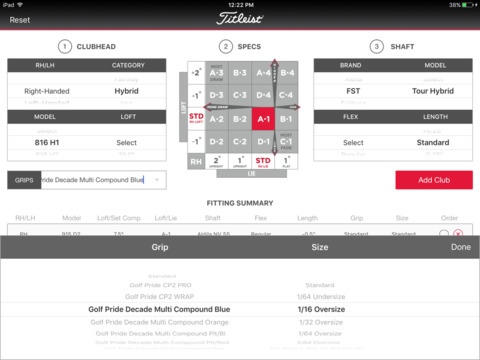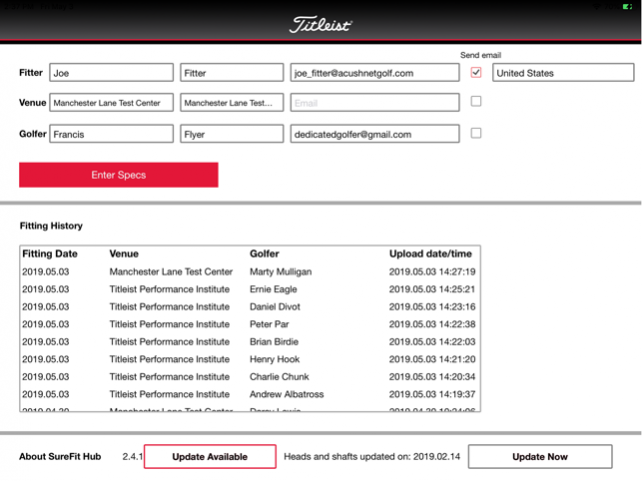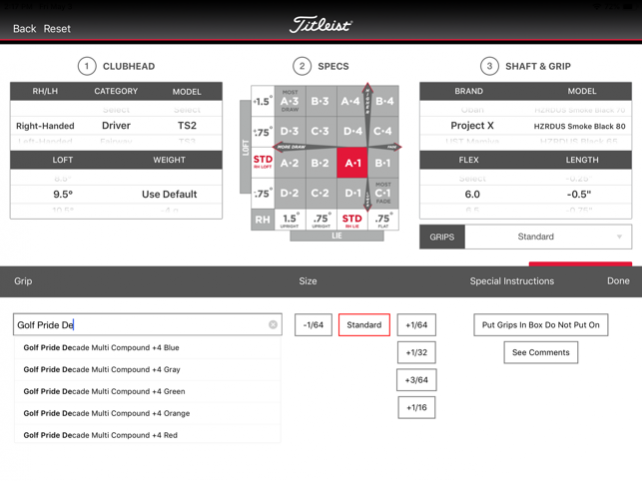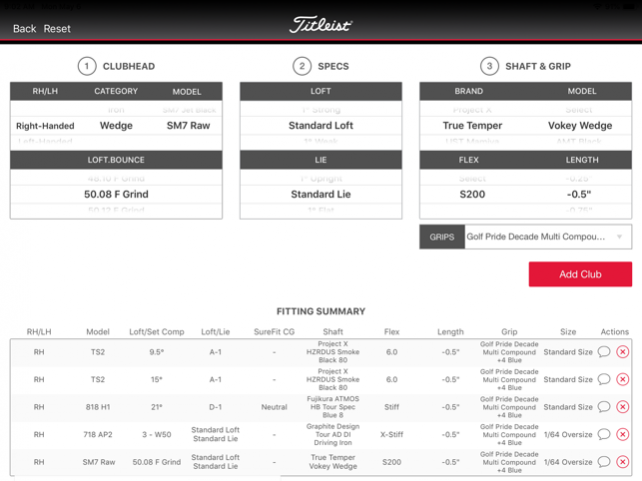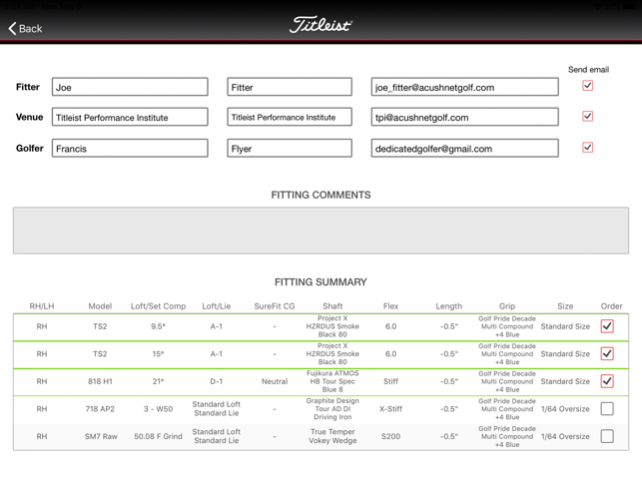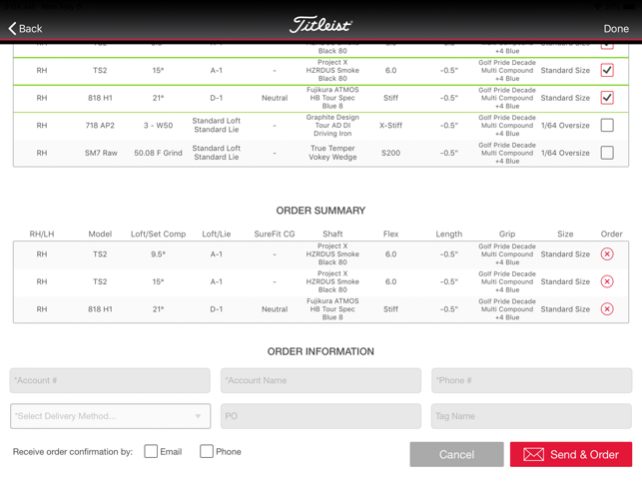SureFit Hub 2.4.4
Continue to app
Free Version
Publisher Description
This app allows Titleist Club Fitters to enter club spec recommendations, send a professional post-fitting email to golfers, and email club orders to Titleist Customer Service.
This application is intended for the use of Acushnet Company Employees and approved Titleist club fitters only. Unauthorized use or access to this application is strictly prohibited. If you are not an authorized user, please delete the app now. Acushnet Company reserves the right to monitor and log the usage of this app. By accessing this app, you are acknowledging your agreement to these terms.
To utilize this app, input the fitter ID you received via email in the ID box.
Aug 21, 2019 Version 2.4.4
• Fixed issue where Order Information fields were not retaining data within the current session
• Restored ability to enter multiple, delimited email addresses in the Fitter and Venue email fields
• Fixed issue where grip size was getting set to "Standard" when a different club is selected
• Fixed issue where the "Update Available" button was active when no application update was released
• Fixed issue that caused the previously selected grip to be applied to the next selected club even when not a valid option
About SureFit Hub
SureFit Hub is a free app for iOS published in the Health & Nutrition list of apps, part of Home & Hobby.
The company that develops SureFit Hub is Acushnet Company. The latest version released by its developer is 2.4.4.
To install SureFit Hub on your iOS device, just click the green Continue To App button above to start the installation process. The app is listed on our website since 2019-08-21 and was downloaded 21 times. We have already checked if the download link is safe, however for your own protection we recommend that you scan the downloaded app with your antivirus. Your antivirus may detect the SureFit Hub as malware if the download link is broken.
How to install SureFit Hub on your iOS device:
- Click on the Continue To App button on our website. This will redirect you to the App Store.
- Once the SureFit Hub is shown in the iTunes listing of your iOS device, you can start its download and installation. Tap on the GET button to the right of the app to start downloading it.
- If you are not logged-in the iOS appstore app, you'll be prompted for your your Apple ID and/or password.
- After SureFit Hub is downloaded, you'll see an INSTALL button to the right. Tap on it to start the actual installation of the iOS app.
- Once installation is finished you can tap on the OPEN button to start it. Its icon will also be added to your device home screen.